Geocoding is a powerful process that transforms descriptive locations such as addresses or place names into map-ready coordinates.
At Maply, we utilize Google Maps’ geocoding engine for superior accuracy. However, occasional inaccuracies can occur. For those rare instances, Maply offers a couple of straightforward correction methods.
Editing Location Details
Simply click on the mislocated point and choose the ‘EDIT’ option. This will launch a pop-up window for you to update the details.
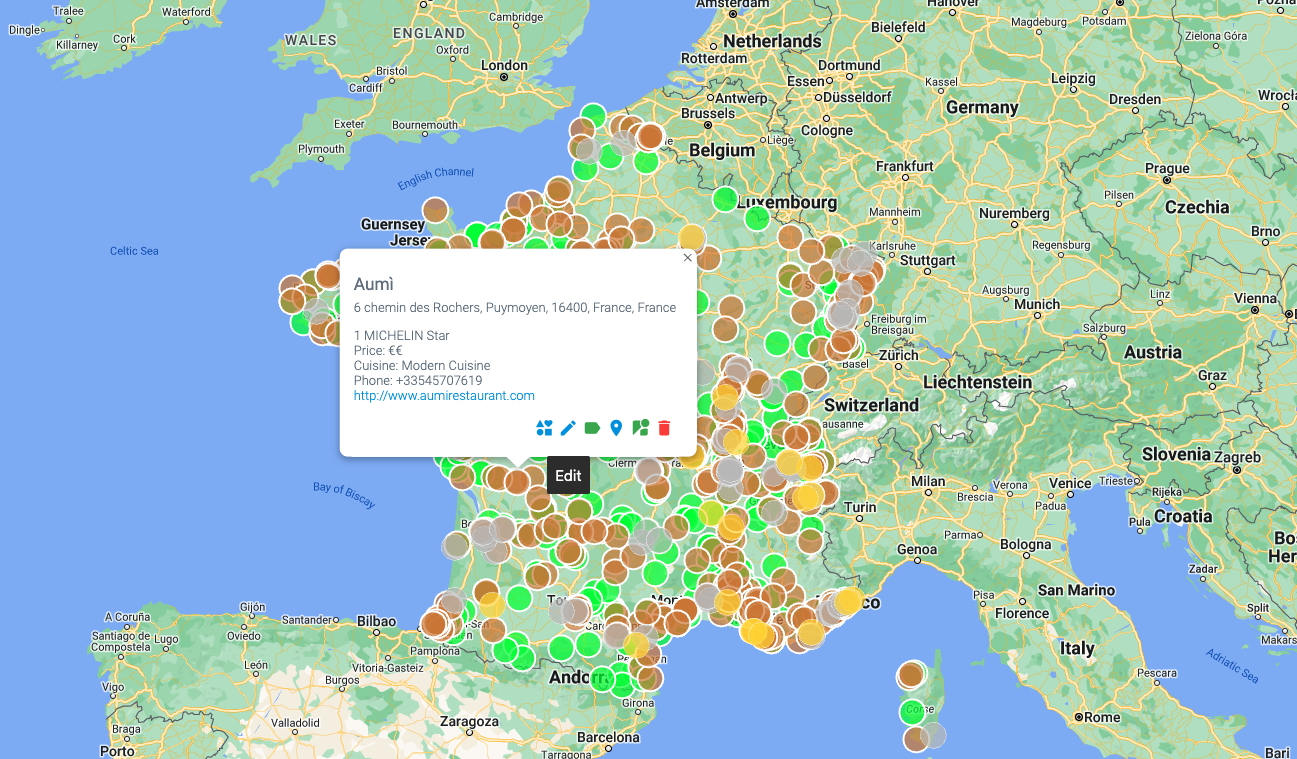
As you provide more specific address information, a dropdown list of potential matches will appear.

Select the dropdown option that most accurately represents your location. Other fields such as name, zip/postal code, country, latitude, and longitude will update based on your selection.
Click ‘SAVE’ to finalize the location update. Your location should now be accurately positioned on the map.
Adjusting Location via Drag and Drop
If you’re confident about a location’s proper position, simply drag and drop the marker to its correct spot.
Should the drag function be disabled, it can be enabled from Location Marker Control.