Get Driving Distance & Time between Multiple Locations.
Using Network Maps on Maply, you can get driving distances and times between multiple location points in one go, saving you time searching Google Maps one by one. This can support your decision making on office planning, warehouse relocation, new restaurants opening, and so on.
Below is a screenshot of the data table of an example network map. Besides driving distance, time and average speed, this page also gives you summary of total driving distance and duration. All is available for download into CSV.
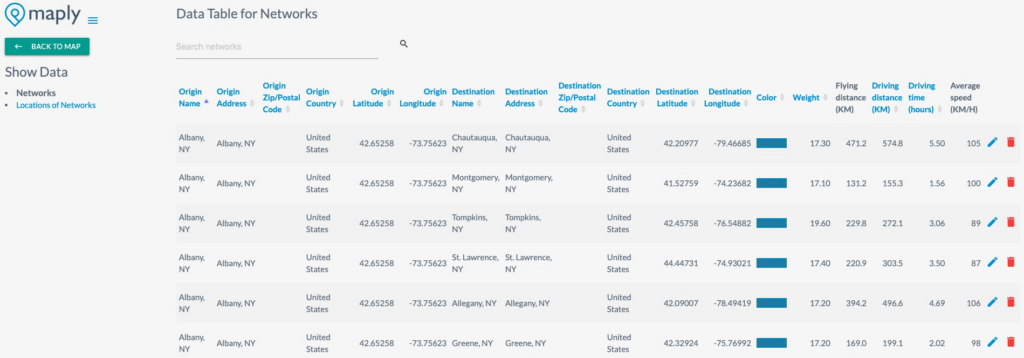
Screenshot of a data table page of a network layer (Maply)
To get driving distance, first you need to create a network map.
Once a network map is created, and you have uploaded your data to the map, the driving distance and duration can get obtained with Get Driving Distance option of Network Map layer menu. See Screenshot below.

When the processing is finished, you will be directed to the Data Table page to view and download the driving distance and time.
On the map, when clicking on the line connecting an origin and a destinations, driving distance and time are also displayed.
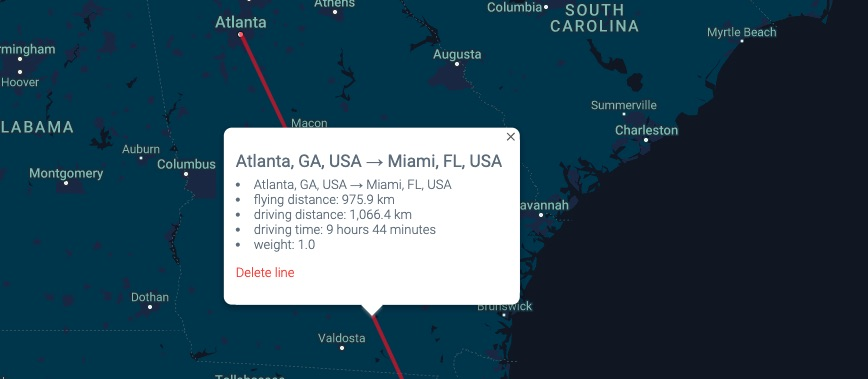
Under FREE plan, you can calculate driving distance and time for up to 100 location pairs. Under PRO plan, this limit is increased to 1,000. You can find out more about usage limits at our pricing page.