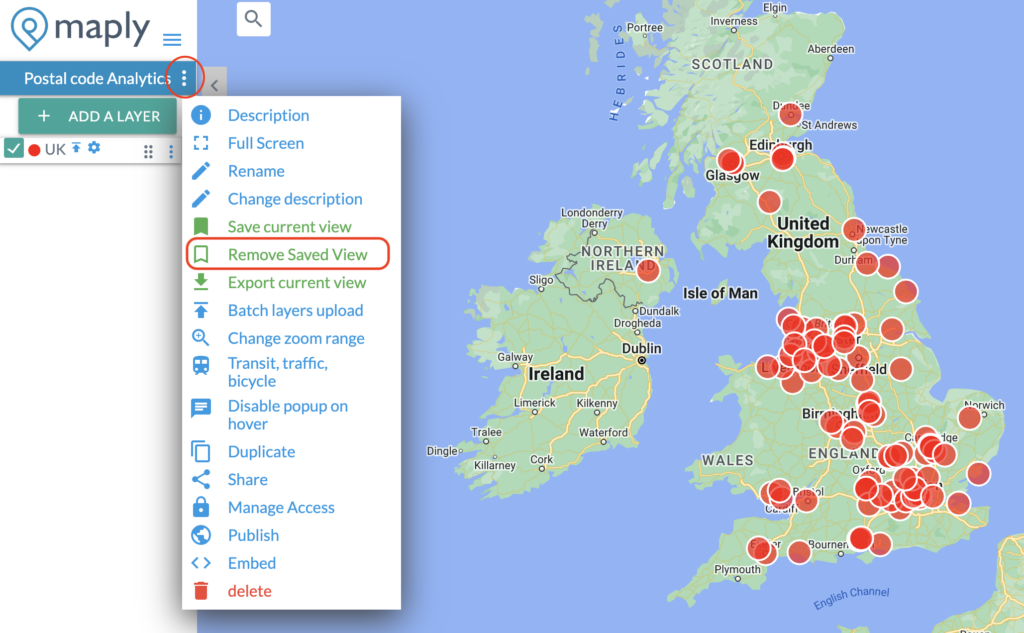You can save the current map view (map center and zoom level) using the Save Current View option from map setting menu.
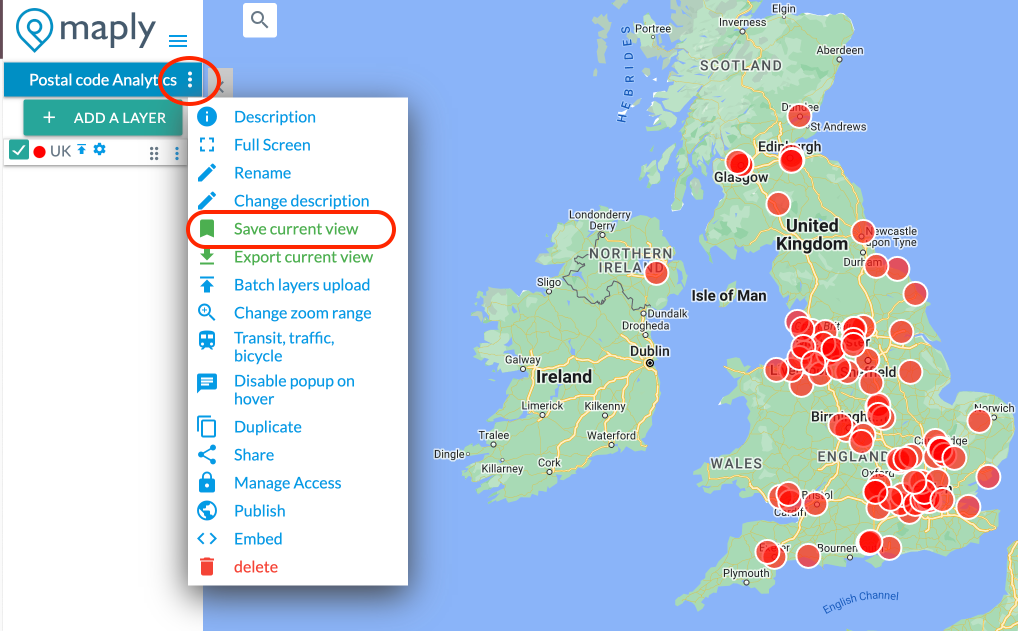
You can remove the saved view afterwards. The option to remove a saved view only appears when the map has a saved view.
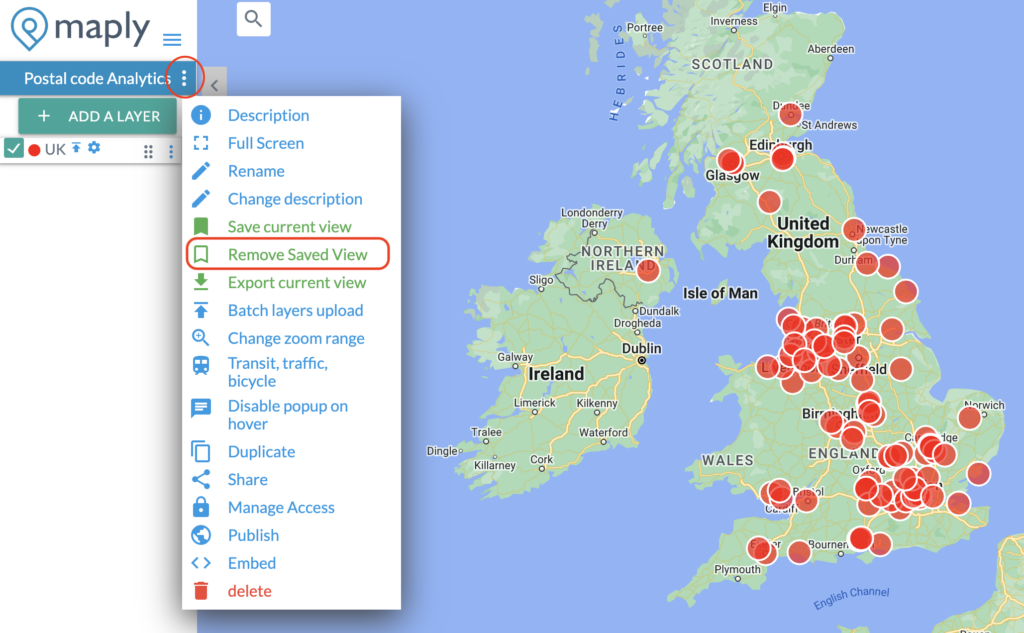
Check out our LinkedIn profile and follow us for news and updates. View now
You can save the current map view (map center and zoom level) using the Save Current View option from map setting menu.
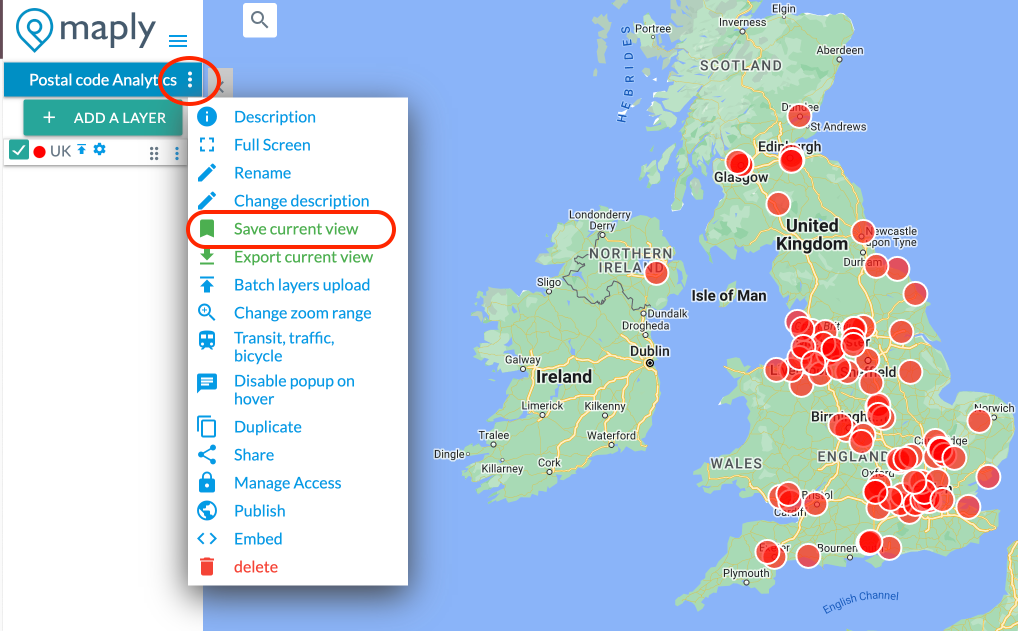
You can remove the saved view afterwards. The option to remove a saved view only appears when the map has a saved view.