After creating your map, you might want to share it with different people. By managing access, you can control who can view, edit and own the map. Maply allows you to manage who can view, edit, or own the map through the Manage Access feature.
How to Manage Access
Click the three-dot menu (⋮) next to the title of your map.
Select “Manage Access” from the dropdown menu.
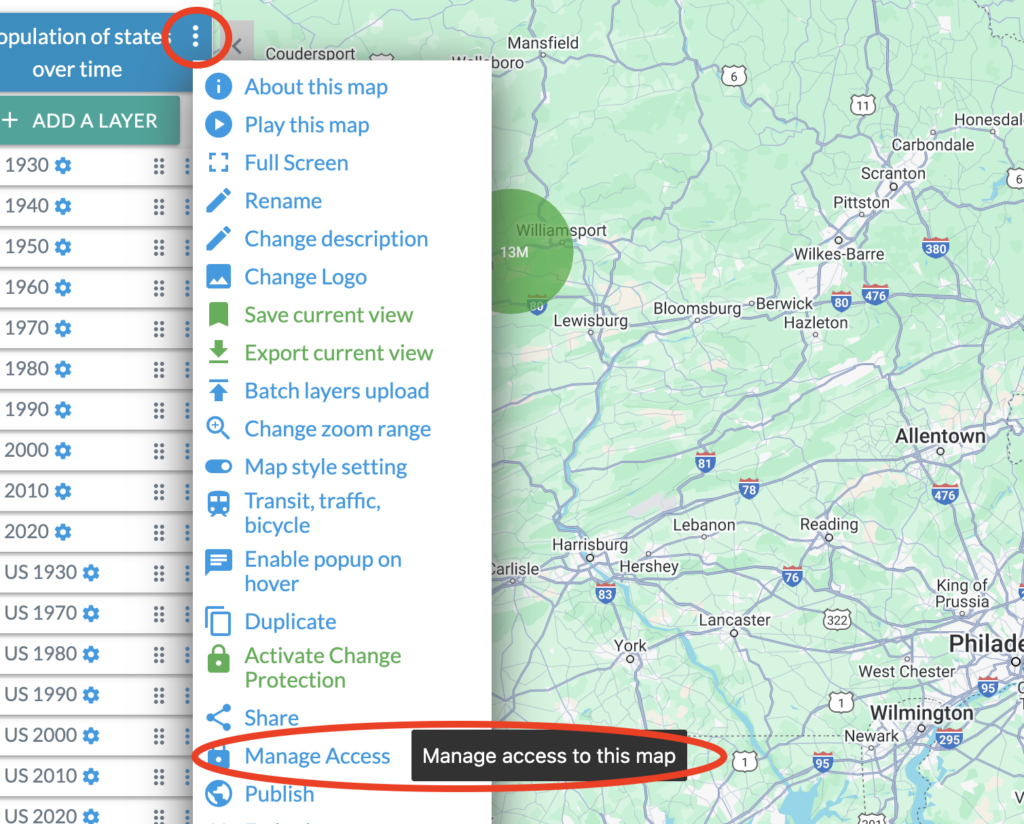
Access Settings:
On the Manage Access page, you can:
- Use the icon to remove a user’s access.
- View a list of users who currently have access.
- Change roles and permissions.
- View – Can see the map.
- Edit – Can make changes to the map.
- Owner – Full control over the map, including deleting or transferring ownership.
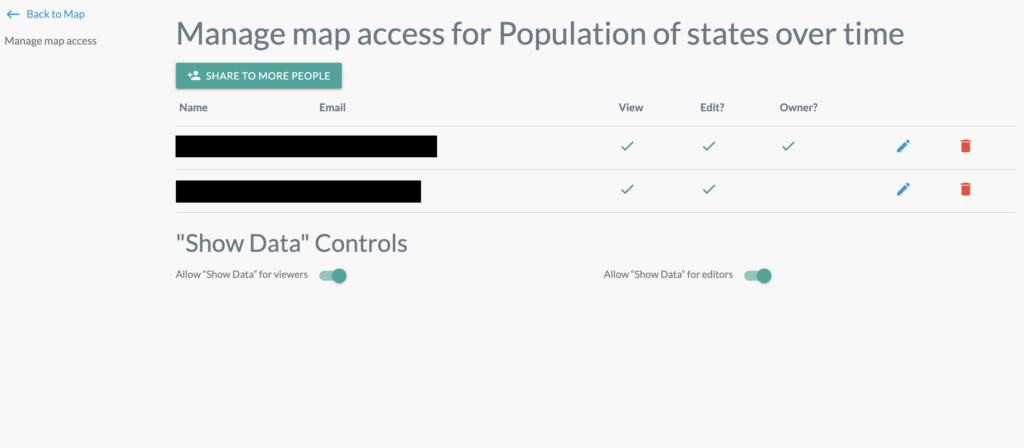
Sharing the Map
Click the “SHARE TO MORE PEOPLE” button to invite new users via email. They will receive an automatic email with a link to access the map. For more information on sharing a map with others and access of different roles, please click here.
Map Data Access and Download Control
You can also control whether viewers and editors can access and download the map’s underlying data:
- Toggle “Allow ‘Show Data’ for viewers” to let viewers see and download the data on the map. This is also applicable to maps that are published to public and can be viewed by anyone with the link of the map.
- Toggle “Allow ‘Show Data’ for editors” to let map editors see and download the data on the map.
These settings help balance collaboration with data privacy.