By default, all maps created with Maply include a small “Powered by Maply” display. This helps let viewers know the map is powered by Maply’s platform.
For users who require a white-label experience, Maply provides an option to hide this display.
Who Can Use This Feature?
The option to hide the “Powered by Maply” display is available exclusively to Maply Max subscribers.
If you are on a different plan and would like to use this feature, you can upgrade to Maply Max to unlock it.
How to Hide the Display
- Go to map menu.
- Look for the option Hide “Powered by Maply”.
- Toggle the option to hide.
- Save your changes.
Once disabled, the display will no longer appear on your published map.
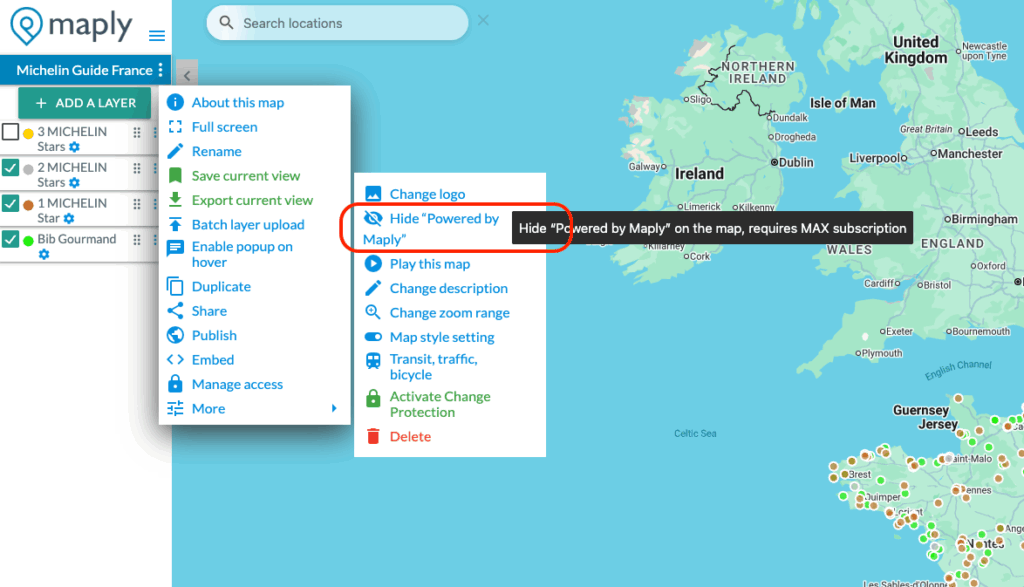
Important Notes
- This option is available on a per-map basis. You can choose to keep the attribution visible on some maps while hiding it on others.
- If you downgrade from Maply Max to another plan, the display will automatically reappear on your maps.
- Maply encourages attribution to help spread awareness, but we understand some organizations prefer a white-label presentation.
✅ Tip: If you want a fully branded experience, check out display your logo option available in Maply Max.