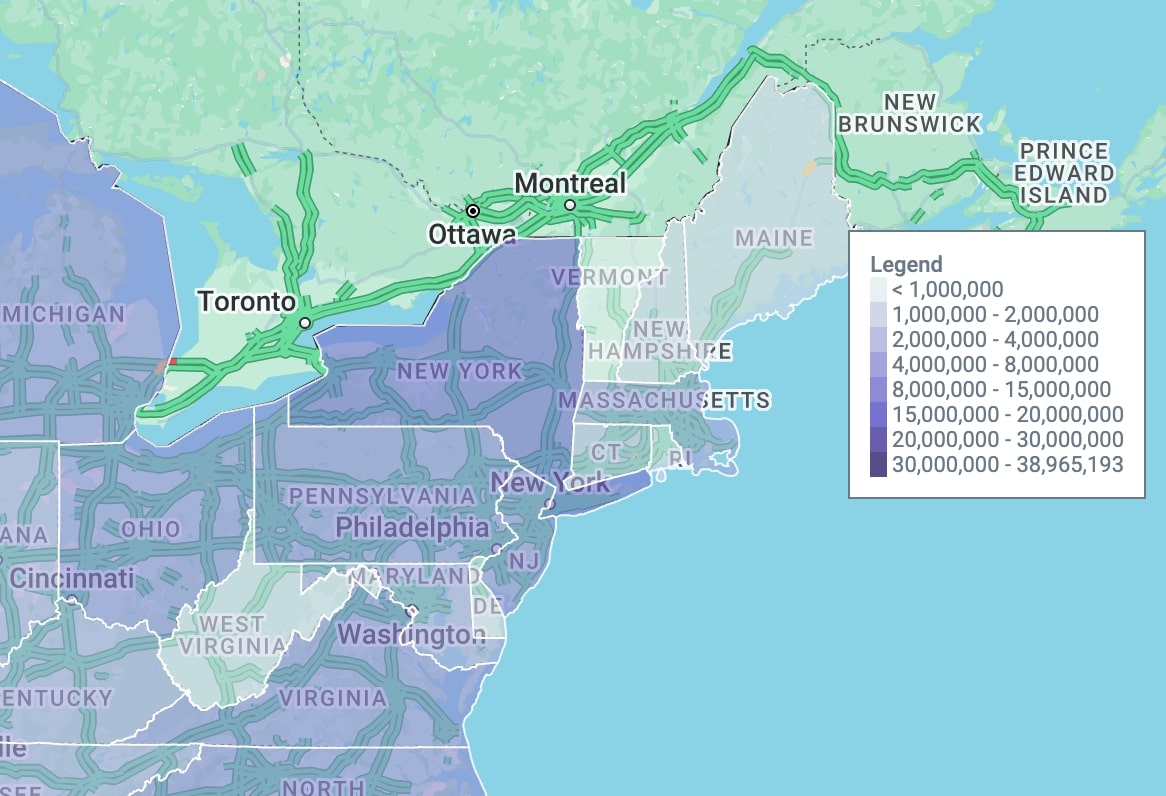
Managing your legend when creating territory maps has never been easier on Maply! We have decided to create a new function that allows the user to customize the weight buckets.
Before:
After:
Before, the legend was created automatically, with each weight bucket increasing exponentially. Now, however, weight buckets are customizable with the new “Manage weight buckets” option
Why should you manually manage weight buckets?
- Dynamic Changes: Markets and logistics evolve. Manual oversight allows for real-time adjustments to weight buckets, ensuring your territory map remains relevant.
- Granular Insights: Customized buckets provide more meaningful data for analysis, helping identify trends or challenges specific to certain territories.
How to use this function with Maply?
- Register for a free Maply account if you don’t have one yet.
- Log into Maply and go to “My Maps” and add a new map.
- Go to your newly added map and add your Territory Map.
- Tap on the three dots icon, and click the “Manage weight buckets” option
5. Type in the values where you want the weight buckets to be separated by:
6. Your weight buckets are complete!


