Create optimized driving routes for multiple locations.
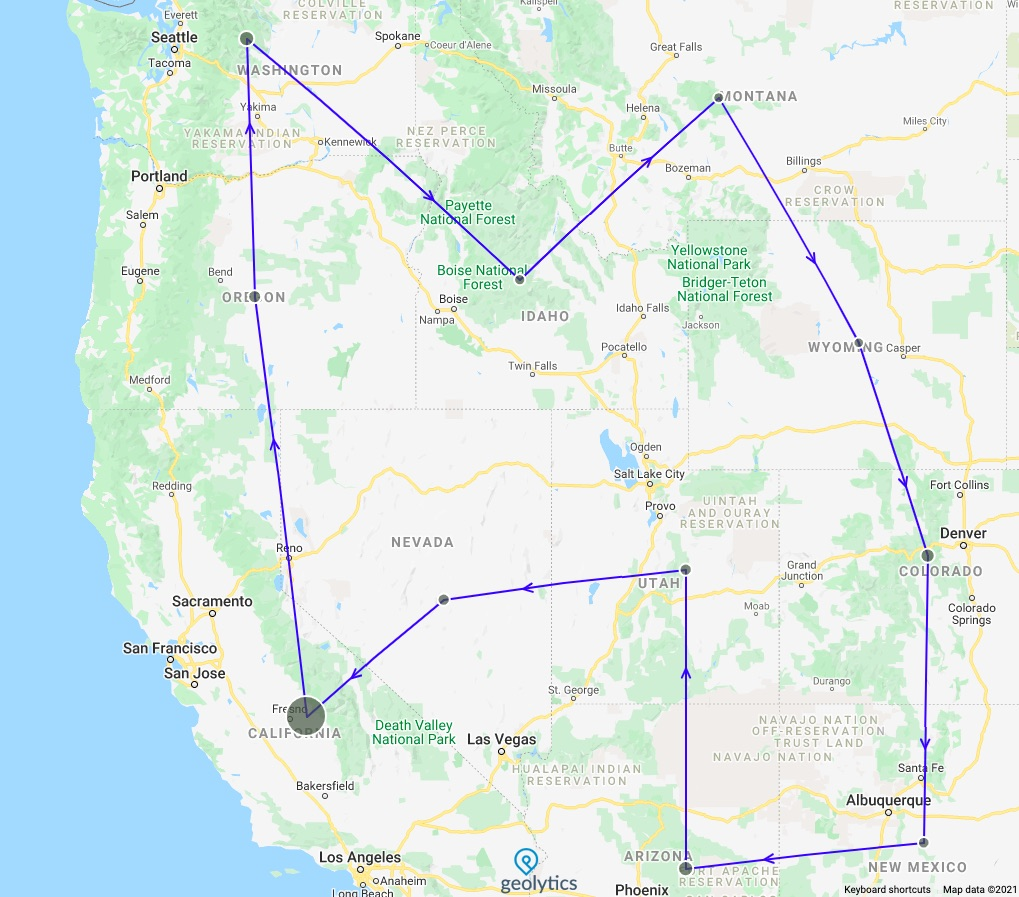
Let’s say you are a saleperson and you need to visit 9 customers who are all at different locations quite far apart. Before leaving home, you want to do a little planning to save some travel time. This may seem a simple problem at first. However, you will soon realize that it is not that simple. There are more than 1.8 million possible routes to visit all those 9 customers. Which one is the best?
Let’s say you are a saleperson and you need to visit 9 customers who are all at different locations quite far apart. Before leaving home, you want to do a little planning to save some travel time. This may seem a simple problem at first. However, you will soon realize that it is not that simple. There are more than 1.8 million possible routes to visit all those 9 customers. Which one is the best?
This is the famous Travelling Salesperson Problem (TSP).
Don’t worry, Maply got you covered. Maply can help you to identify the most time saving driving route* in no time. Just follow simple steps below:
- Put the locations you want to visit on the map by either uploading them using a provided template or adding them to the map one by one.
- Click Create Optimized Route option from the location layer menu. A pop up window appears.
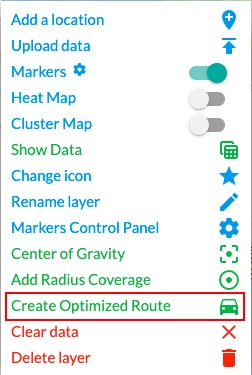
- Click Create Optimized Route button to confirm. A new route layer will be added to your map showing the optimized route.
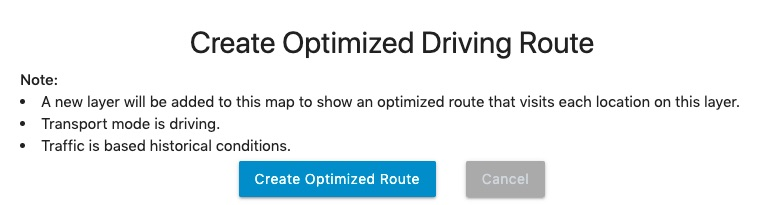
- Check the route details in the show data page. Get a quick report on total driving time and distance to complete the route. Download the route data as CSV for further analysis using Excel.
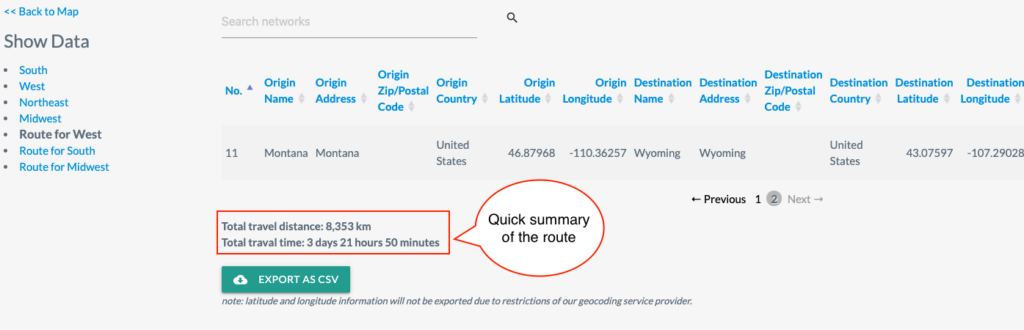

* Only driving time will be considered during calculation, as we believe it is more important than driving distance in most cases. Maply does not guarantee that the generated route is a global optimal solution.