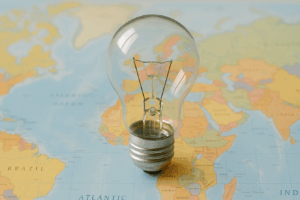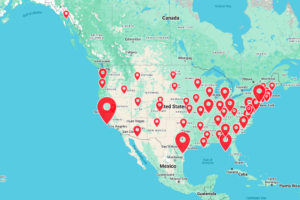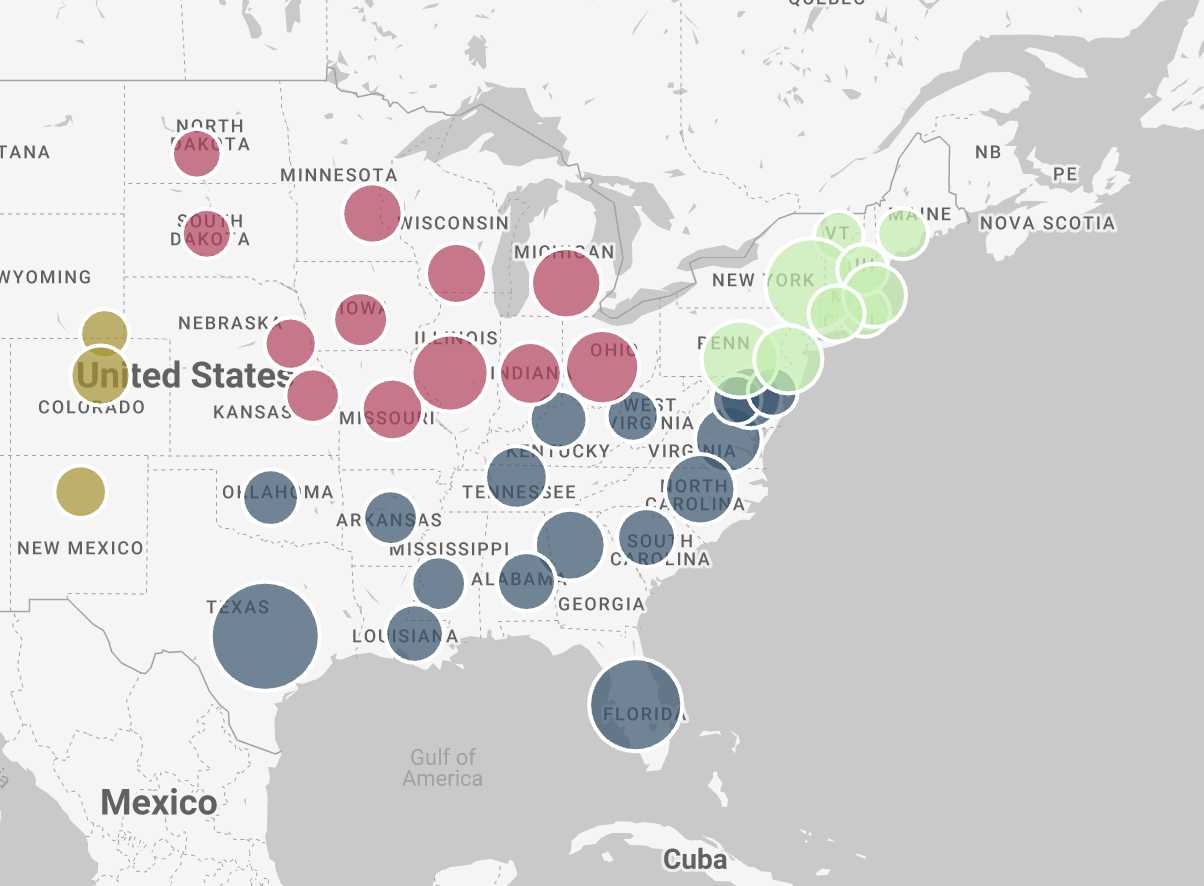
We’ve heard your feedback—and we’re excited to introduce a powerful new feature: Smart Upload is now available for batch layer uploads!
What is smart upload?
Smart Upload is an intelligent importing tool that automatically detects both location and non-location data in your files, streamlining the upload process. With Smart Upload, there’s no need to use templates—just use your spreadsheet, and let Maply do the rest.
Smart upload for Batch Layers
Now, the smart upload function can be used to upload batch layers, where multiple location layers can be created without needing to upload each data individually
How to use Smart Upload for Batch Layers
To upload a batch layer data, go to your map and click on the three dots icon next to the name of your map and press the ‘Batch layers upload’ button
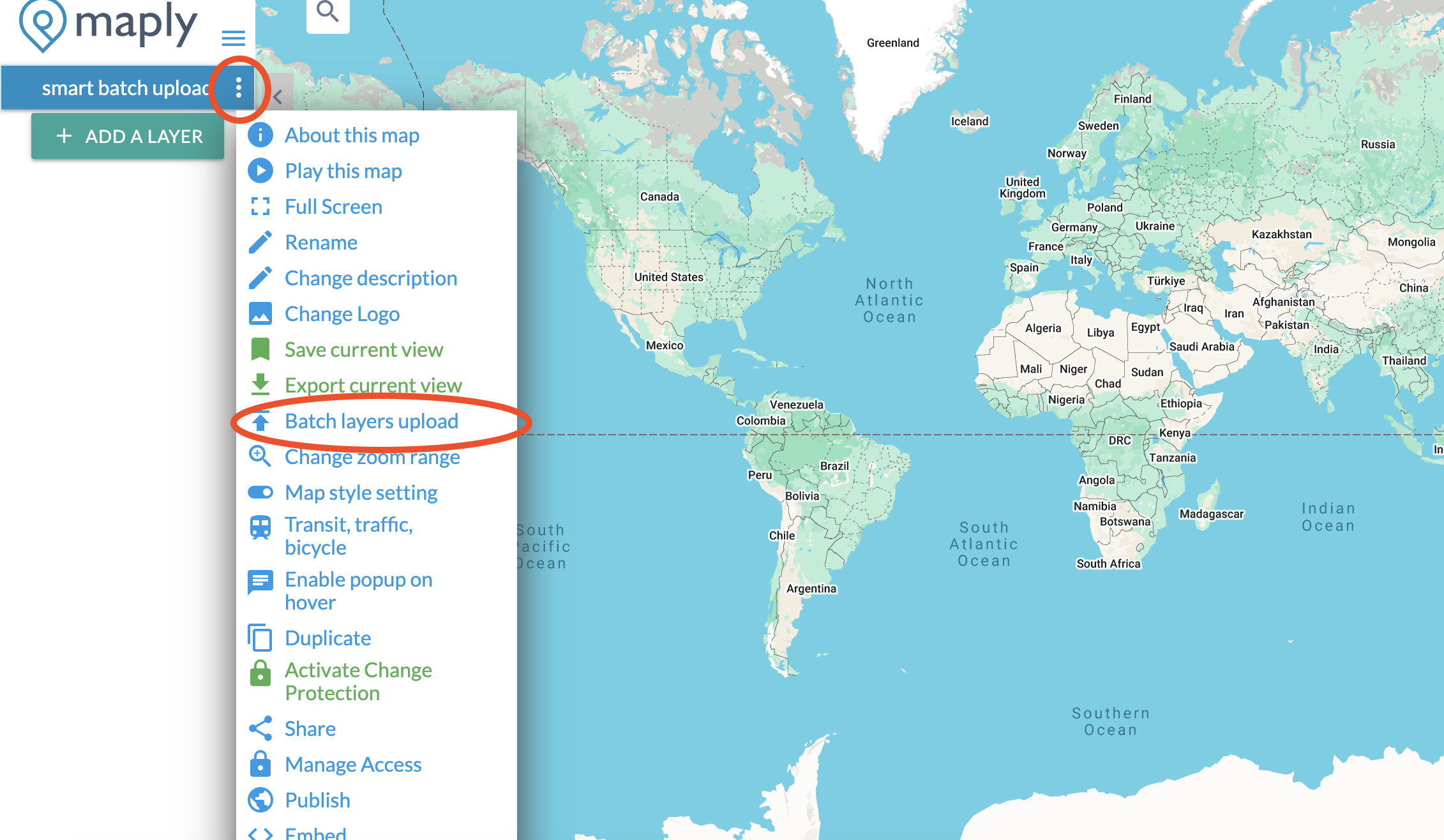
Next, simply upload your data directly into Maply, making sure all the conditions for format and field are met, before clicking ‘Submit’. Especially make sure that there is a column called Layer, so that Maply knows which location goes onto which layer.
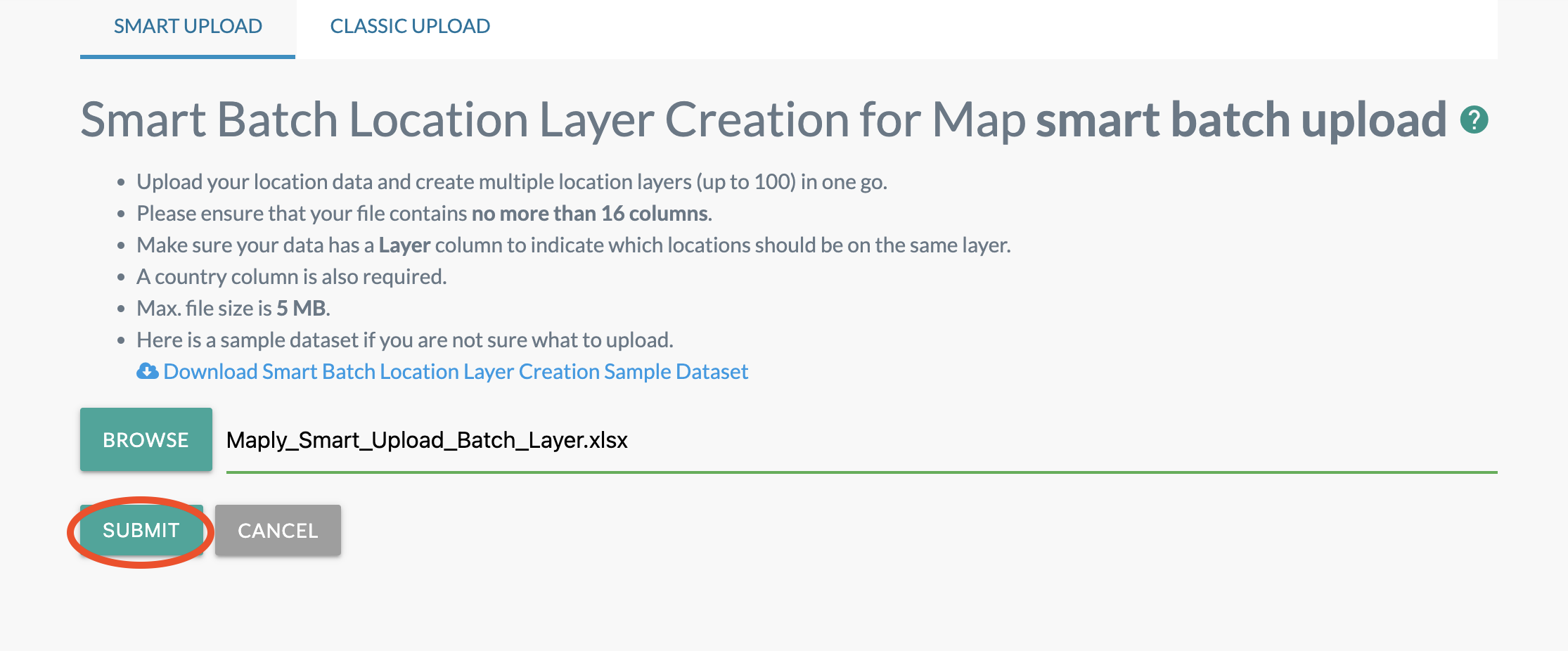
That’s it! Maply will automatically process your data and generate corresponding layers on your map.