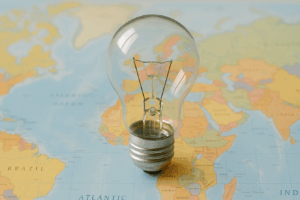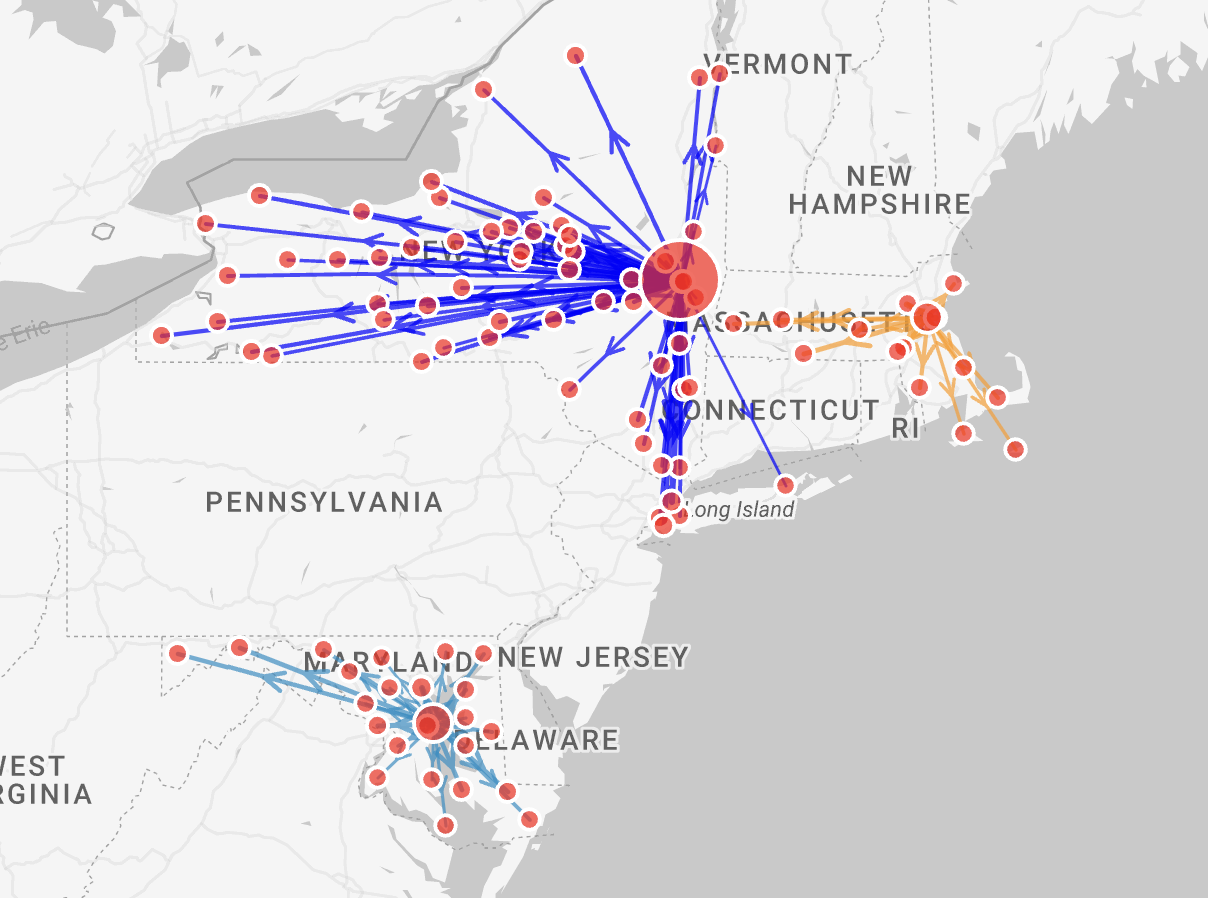
You can now split your networks into multiple layers! Choose to split by destination or by origin
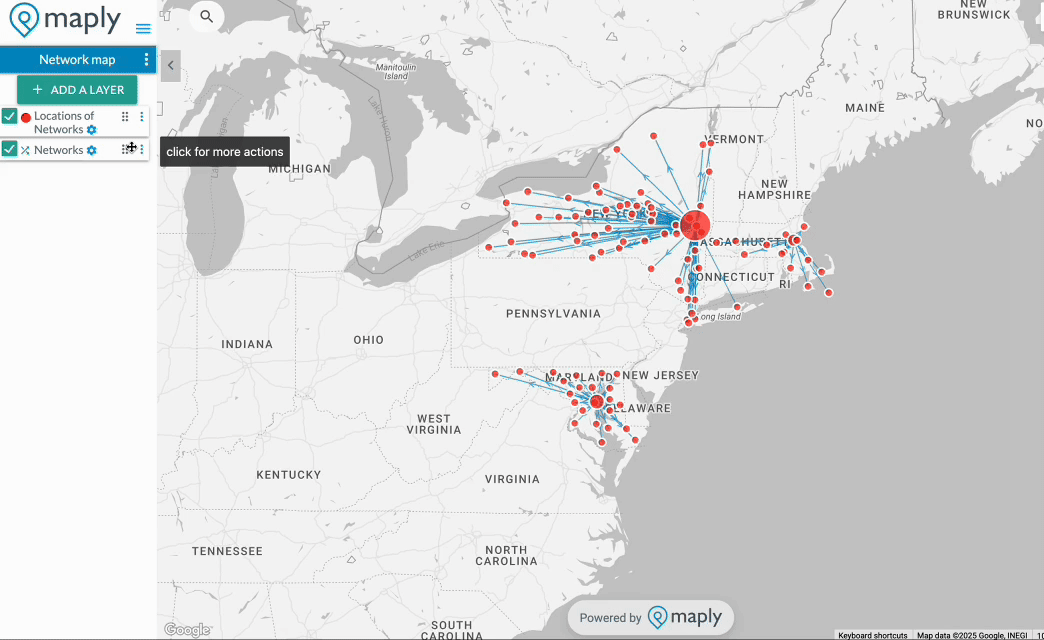
By origin
- Press the three dots icon next to your network layer
- Click on ‘Split by Origin / Dest.’
- Select select the ‘Origin’ option (you select the option to also delete the original layer after split is done)
- Tada! You now have multiple network layers based on the origin of your network. Try messing around with the colour, line weight, opacity on each new layer
By Destination
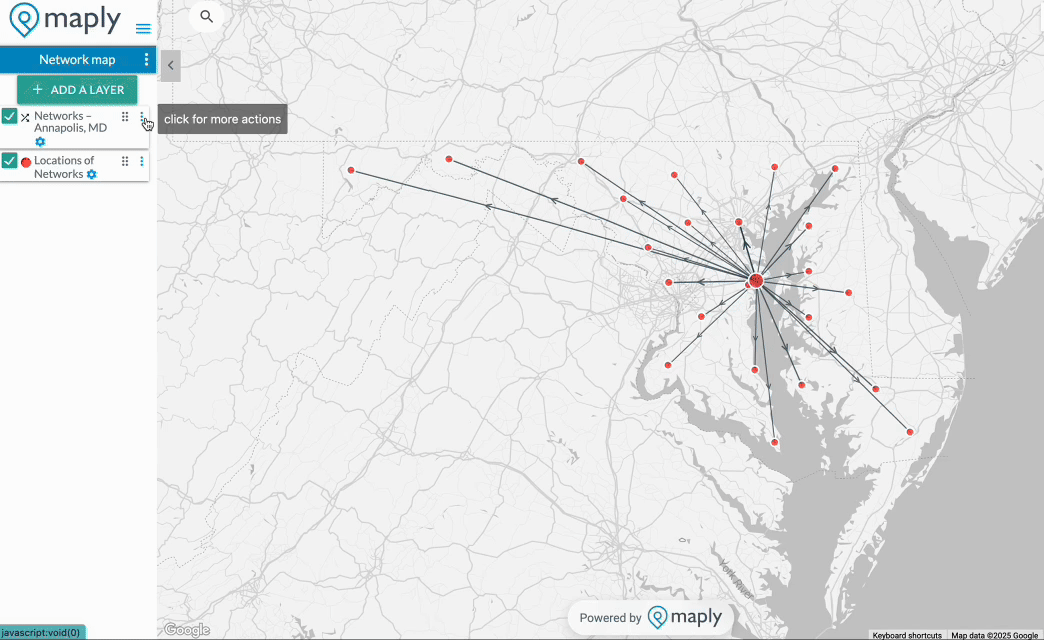
- Press the three dots icon next to your network layer
- Click on ‘Split by Origin / Dest.’
- Select select the ‘Destination’ option (you select the option to also delete the original layer after split is done)
- You’re done!